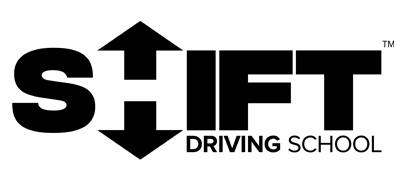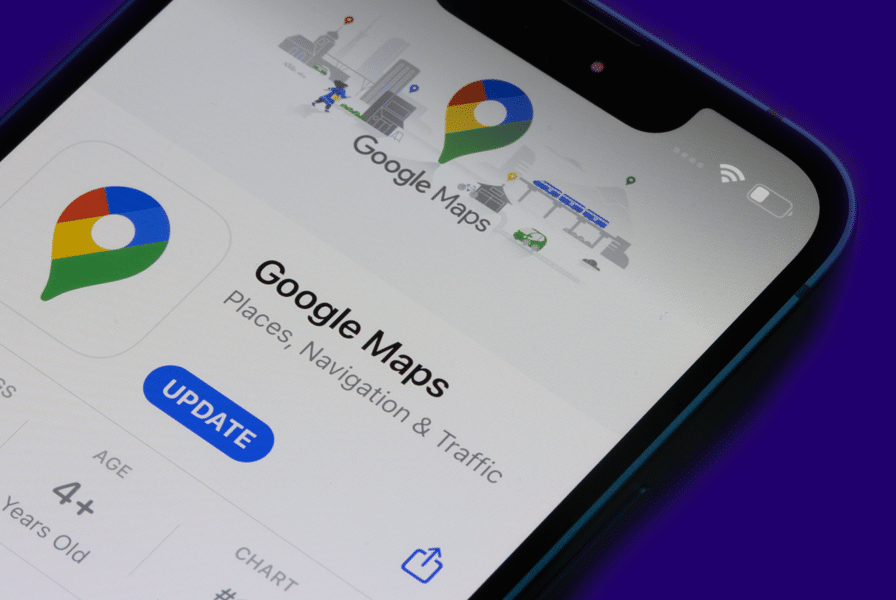
Google Maps is enhancing its navigation experience with the introduction of live speedometer and speed limit features for iPhone and CarPlay users, extending functionalities that have been available on Android since 2019. This update aims to boost driving safety and help users avoid speeding tickets by providing real-time speed information.
New Features and How They Work
Live Speedometer:
The speedometer feature displays the vehicle’s current speed in the bottom-left corner of the Google Maps navigation screen. It shows the speed in miles or kilometers, depending on the regional settings of the user. If the vehicle exceeds the speed limit, the speedometer changes colour to alert the driver. This visual cue helps drivers maintain safe speeds and avoid potential fines.
Speed Limit Indicators:
Alongside the speedometer, Google Maps now also displays speed limit signs for the current road. These indicators update in real-time and change colours to warn drivers when they exceed the posted speed limit. This feature is designed to keep drivers informed and promote safer driving habits.
How to Enable These Features
To enable these features on your device:
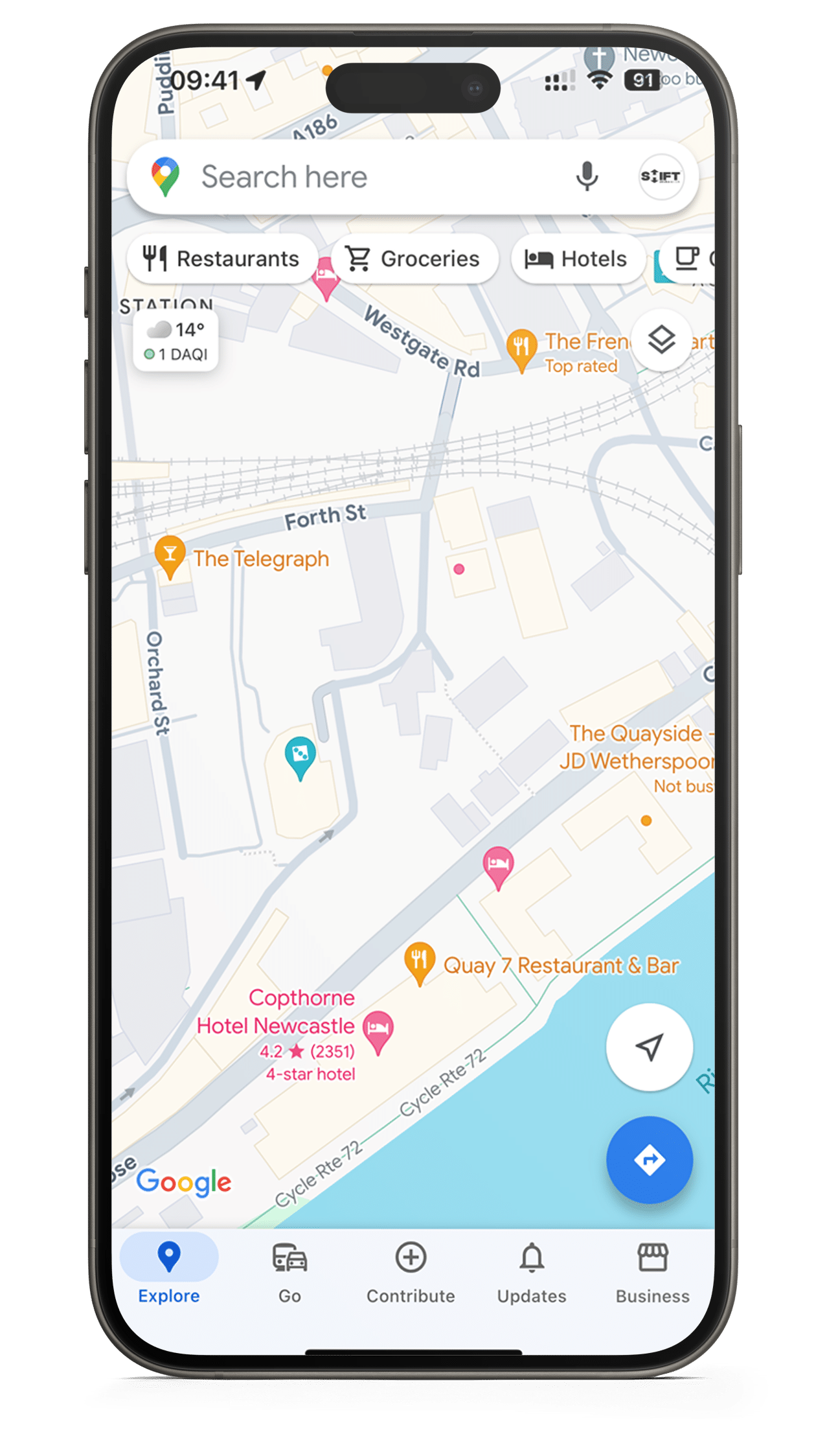
1. Open Google Maps and tap on your profile picture.
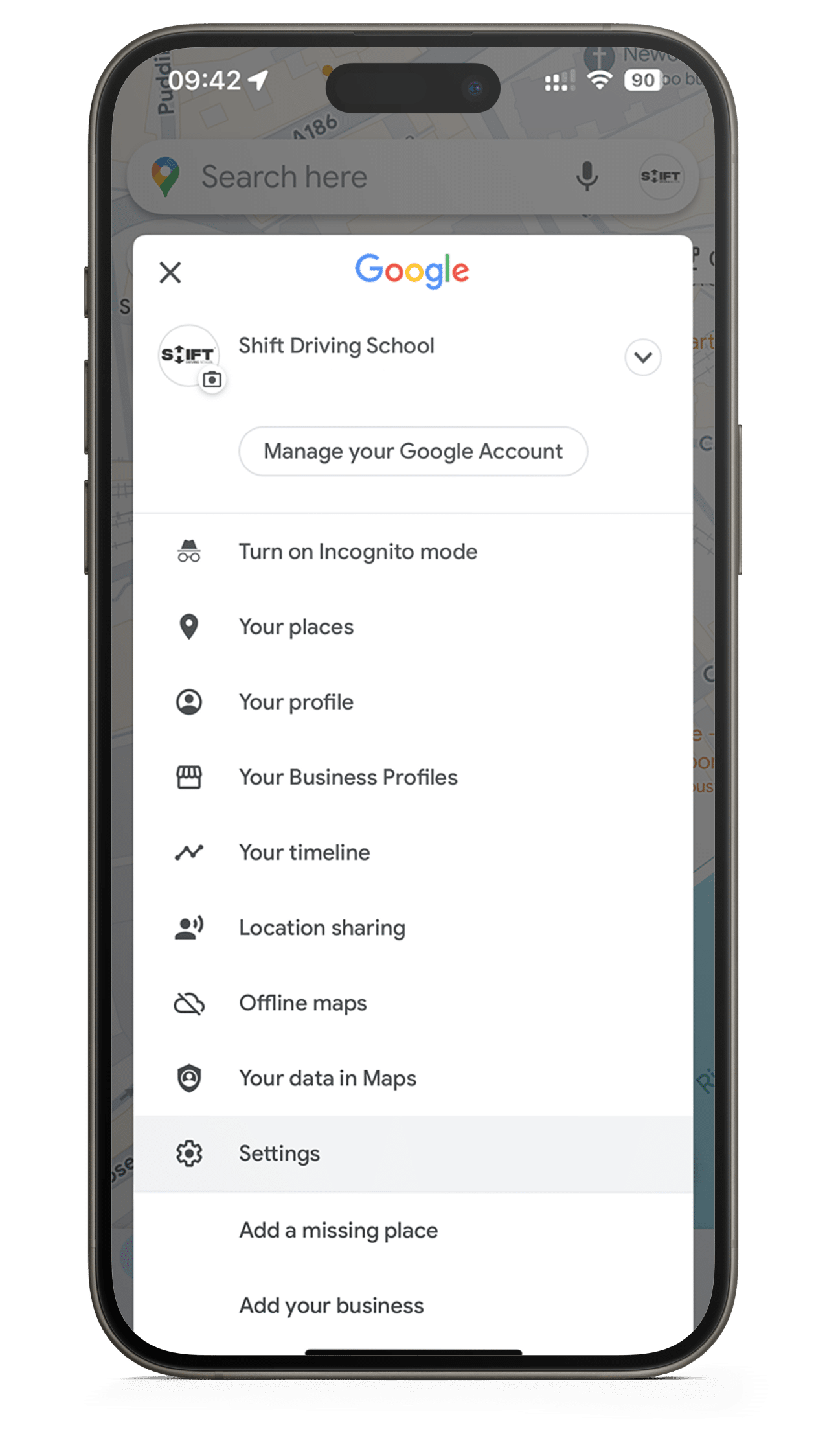
2. Go to Settings
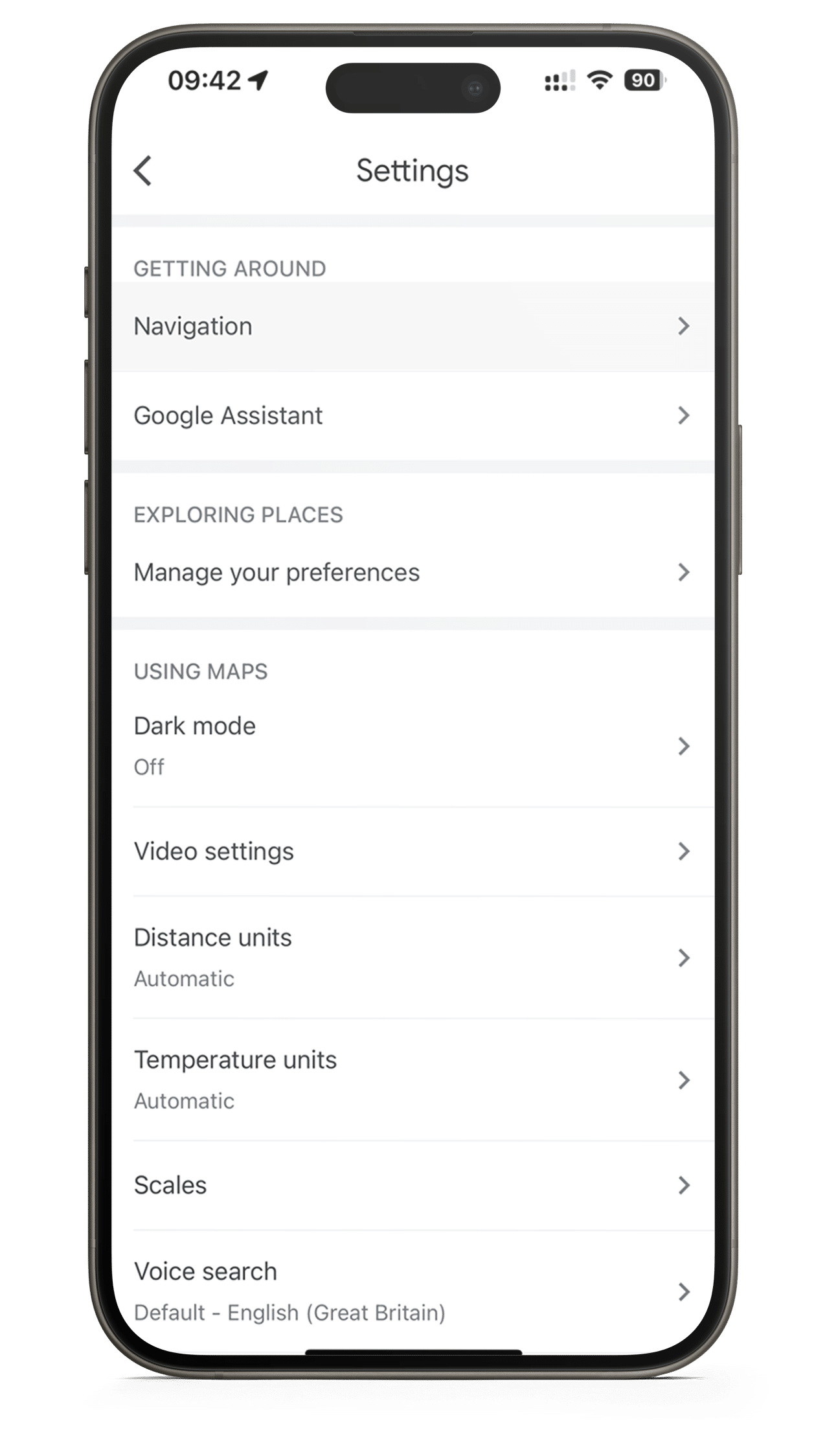
3. Go to Navigation
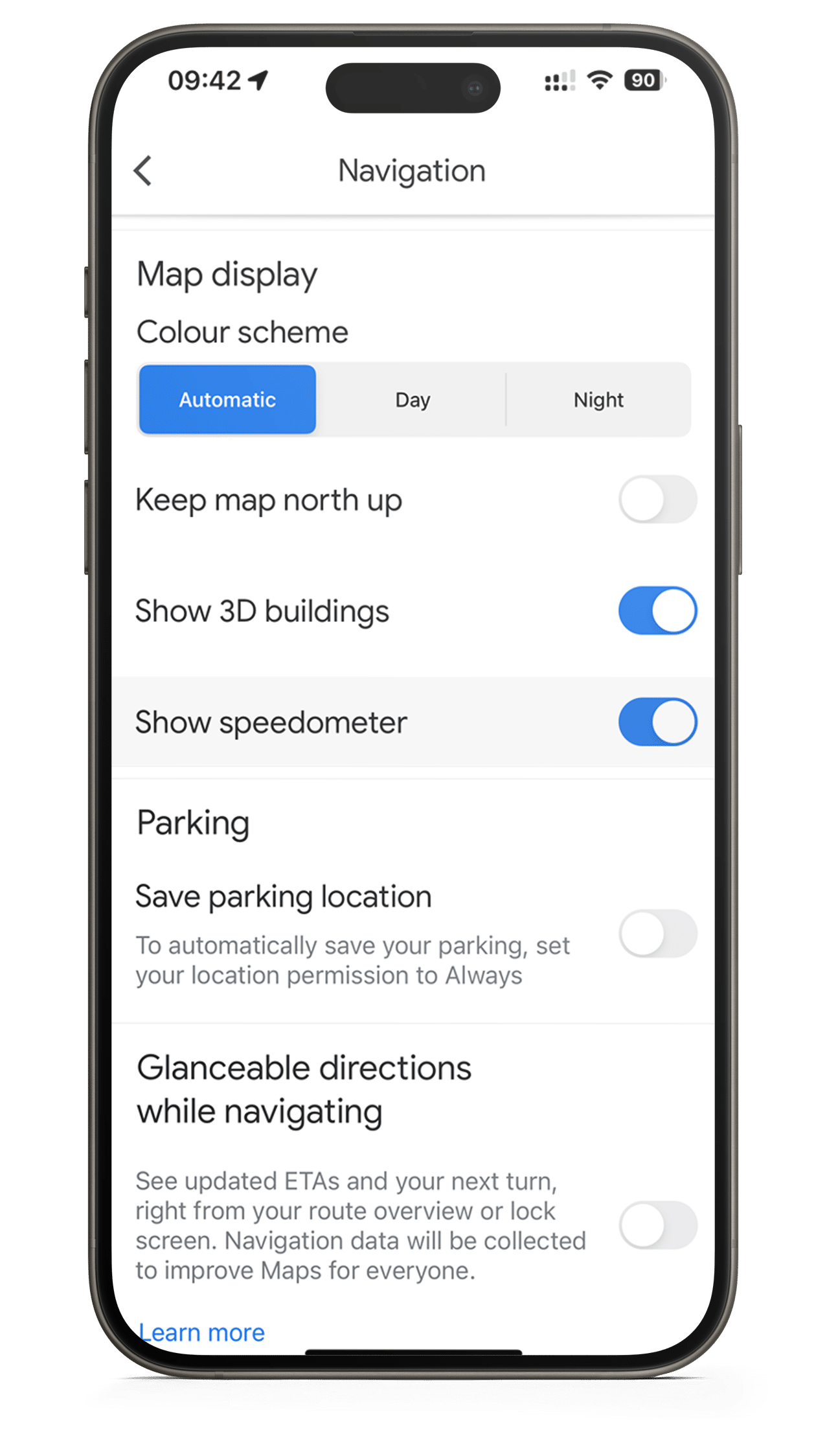
4. Toggle on the speedometer option.
The rollout of these features has begun globally after initial testing in regions like India. Google Maps users on both iOS and Android can now benefit from these safety enhancements designed to provide crucial driving information directly within the app.
Google confirmed that this server-side update is gradually reaching users worldwide, ensuring a unified experience across different platforms. This move underscores Google’s commitment to making its navigation tools more useful and accessible to all users, regardless of their device preference.
Safety and Practical Use
While the speedometer and speed limit indicators are valuable tools, Google emphasizes that these features are for informational use only. External factors such as GPS accuracy and road conditions may cause discrepancies between the displayed speed and the vehicle’s actual speed. Therefore, drivers are advised to use these features as supplementary information and not rely solely on them for speed management.
Instructor Kelli gave her opinion on the new update: “It’s great that iPhone users finally have this feature, but don’t rely on it too much. Speed limits can change and the app won’t update them in real-time. Always use your own knowledge and instincts. For the speedometer, it’s good that it draws your attention to your speed when you’re going over the limit but I’d recommend sticking to your car’s onboard equipment for the most accurate readings.”
The latest update brings iPhone and CarPlay users up to par with their Android counterparts, offering enhanced tools to promote safer driving. By providing real-time speed data and alerts, Google Maps aims to help users navigate roads more safely and efficiently.